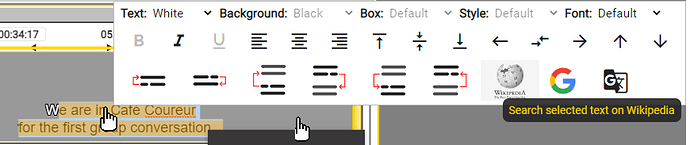Web Search Widget
Adding the Web Search Widget to a Layout enables a number of shortcuts to make it easier to search the web for text in you subtitle or script file.
Search Google – Alt+ G
- Any selected text in a subtitle or script box will be used as the input for a Google search.
- Google will open in a new browser tab.
Search Wikipedia – Alt+ W
- Any selected text in a subtitle or script box will be used as the input for a Wikipedia lookup.
- Wikipedia will open in a new browser tab.
Translate text using Google Translate – Alt+ Shift+ T
- Any selected text in a subtitle or script box will be used as the input for a Google Translate.
- The output language of the translation will be set by you Google preferences.
- Google Translate will open in a new browser tab.
- This feature is in addition to the other Translation options within Stellar