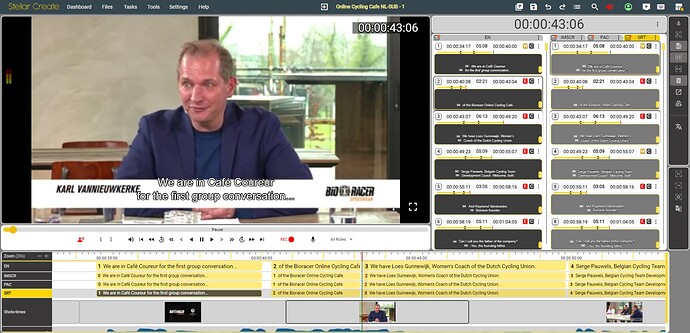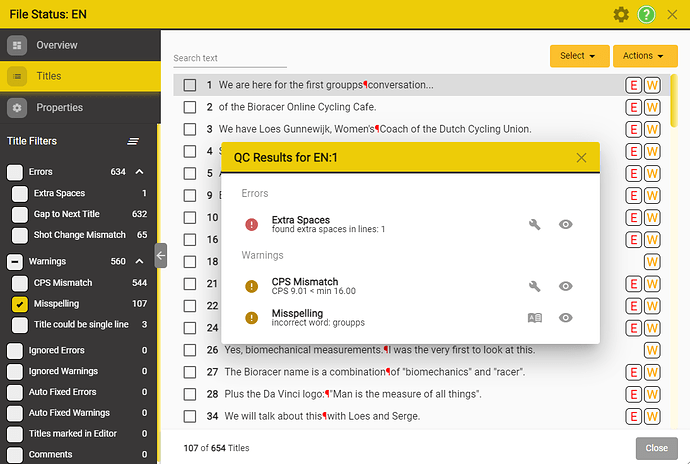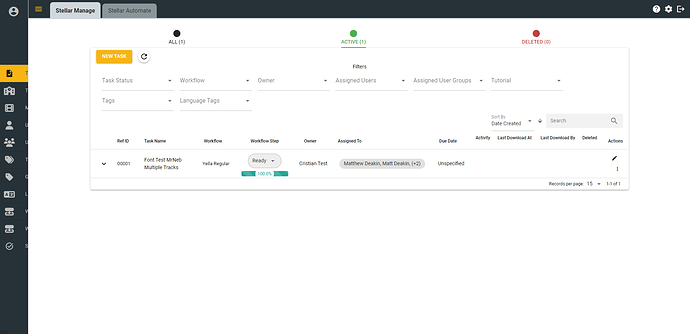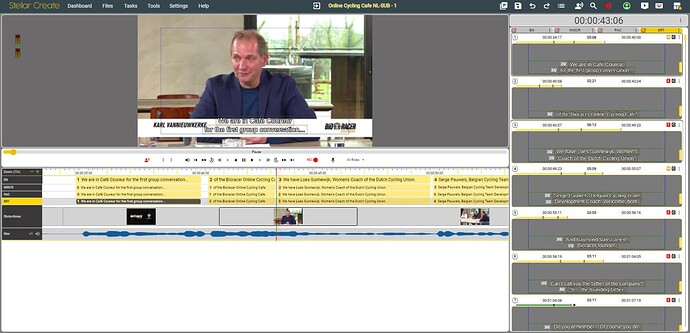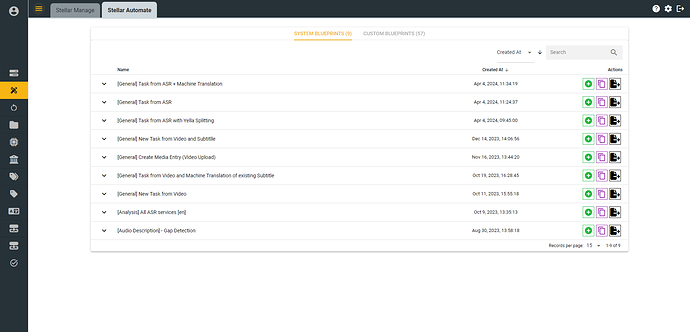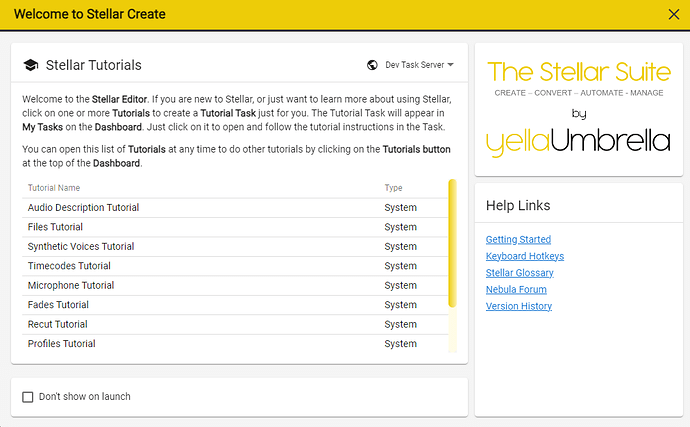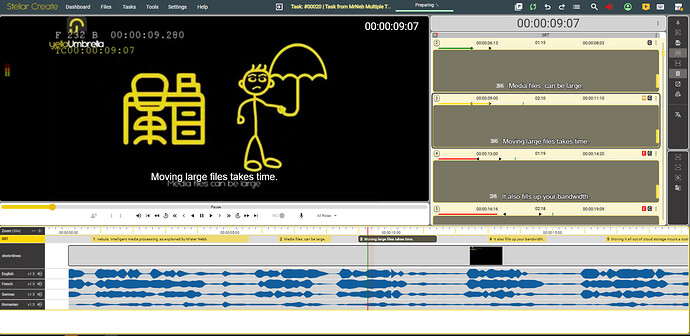Layouts
Now also include the following:
-
Toolbars
- When you load a System Layout you will now see one or more Toolbars. Toolbars provide quick access to common functions.
- You can create your own Toolbars for functions you use a lot and can share these with other users in your Company. For more info check Toolbars
-
Spelling Checker
- Spell checking is now fully integrated for all languages. Spelling mistakes will be logged in the file QC system and for each word you can review, correct, ignore or add to a custom dictionary.
- You can manage your custom dictionaries and these are automatically shared between all users in your company. For more info check Dictionaries and Spellcheck
Tasks
-
Introducing Stellar Manage
- Access to the Yella Public Task Server
- All users (unless excluded by your Company Admin) have access to the Public Task Server. This allows you to upload, share and review all Tasks. See Stellar Manage Help for more details
- Access to the Yella Public Task Server
-
Using Stellar Create
- The new Dashboard gives the user an instant view of their planned and current work, both for Tasks assigned to them and local Projects. See … (link to Dashboard help)
- Stand alone operation
- You can still use Stellar Create on its own, as before
- Multi-User operation
- If you need to pass work between people, internal to your company or to, from or between freelancers, then Stellar Manage is much more efficient. No need to email files or transfer large media files, everything is shared as a Task stored on the Public Task Server
- Companies can set up a Private Task Server on their own, separate, Amazon account. Contact Us to discuss, it’s quick and simple to do.
- Synchronise work across multiple users, never lose a file again. See workflow and assign Tasks in Stellar Manage. See Here
-
New Workflow automation
- Using Stellar Automate you can streamline your workflows, automate media ingest and output delivery and integrate AI services seamlessly. See Stellar Automate Help for more details.
-
Learn how to use Stellar with the integrated Tutorials
- All Users have the option of doing as many Tutorials as they need to learn how to use Stellar. General Tutorials are available to all and you can create new ones for your teams if you need custom training.
- For more help check Tutorials
-
New file format support
- Directly create, open or edit IMSC-Rosetta, Ooona, Cavena .890 and many other files in Stellar Create
- Full list of supported files can be accessed here.
-
Improved support for multi track audio