Cleaning the Stellar Folder
While there already is a method for the tasks, currently there is no mechanism for clearing the local project files.
Nevertheless, there are method which can be used to manually remove local projects together with the media/text files which are associated with them.
Folder Structure
Read more about Files and Folders in Stellar.
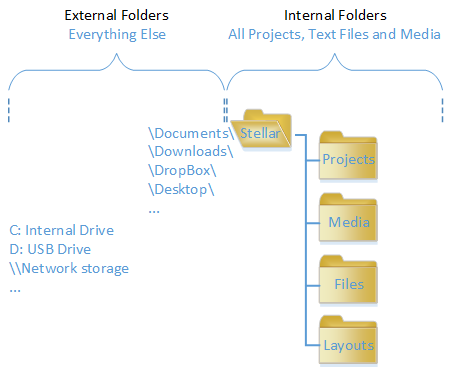
When a project is created, there are several files which are created/associated with the project. These files will, by default, reside in the following paths:
- Imported Media will reside in Documents/Stellar/Media path
- Project files will reside in the Documents/Stellar/Projects path
- Text Files will reside in the Documents/Stellar/Files path
Projects will normally reside in the Projects Path, or sub paths inside the Project Path. It all depends on where inside the Project Path you have saved your project on creation.
(e.g. Documents/Stellar/Projects/test.proj)
The Text Files - will be inside the Documents/Stellar/Files Path - inside a folder which has the same name as the Project. ( e.g. Documents/Stellar/Files/Test)
The Media Files - will be inside the Documents/Stellar/Media Path - inside a folder which has the same name as the Project. ( e.g. Documents/Stellar/Files/Test)
When you delete a test.proj from Stellar, you will have to go in to Stellar folder structure and identify the corresponding .proj; media folder and files folder and then delete them.
Whenever you are performing clean-up of the Stellar, please pay attention to what you are deleting.