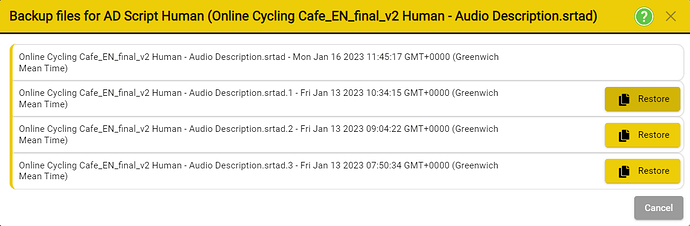Undo and Redo.
Stellar provides the user two levels on undo.
Undo Last function - Ctrl + Z
- Undo most of the changes you can make in Stellar, including text, format, style, insert, delete, split and merge.
- Pressing Ctrl+ Z multiple times will step back through all the most recent changes. There is a limit of approximately 20 changes stored.
![]()
Redo last function undone – Ctrl+Y.
![]()
- After you have don an Undo, you may wish to Redo that change.
- Redo multiple Undos by repeatedly pressing Ctrl+Y. Tis will repeat until there are no more Undos to Redo.
Advanced Undo – Alt + Z
- Alt+ Z pops up an list of the most recent backup versions of the file you are working on.
- These versions are stored automatically whenever a change is made. (Save, Insert, Delete etc.)
- Each text file has its own, separate, set of backups.
- Each version has a timestamp so you can see how long ago it was saved.
- The most recent backup is at the top of the list.
- Clicking on one of the Restore buttons will load this version of your work.
- The previous current version will become a new Backup with the current time.
- The (up to) 10 most recent backups are kept, anything older will be lost permanently.