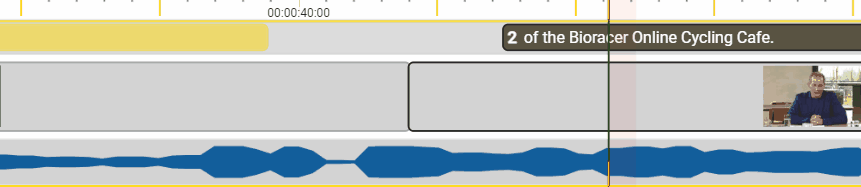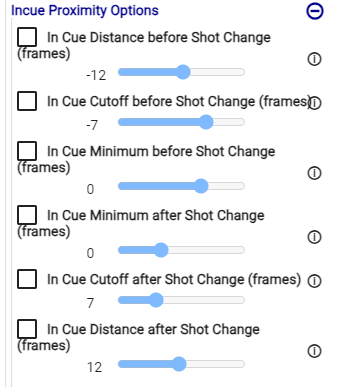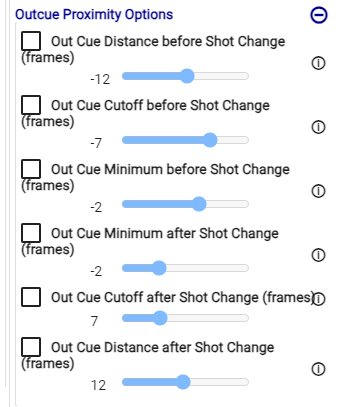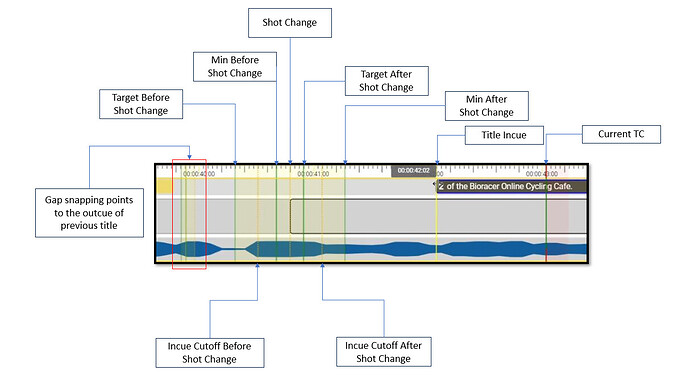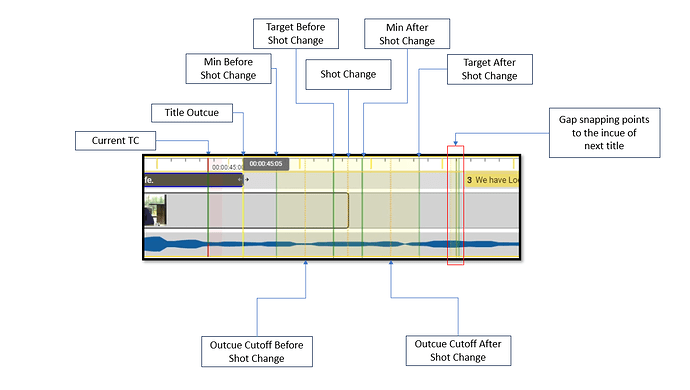QC Shot change
| Setting |Explanation|
| Enable Proximity to Shot change Checks | Enable or Disable the checking of titles alignment with shot changes. |
| Error subtitle if it crosses a shot change | Enable or Disable flaggin titles which cross a shot change as an error |
| Setting |
Explanation |
| In Cue Distance before Shot Change (frames) |
Set distance before the shot change snap point. |
| In Cue Cutoff before Shot Change (frames) |
Set cutoff point before the shot change. |
| In Cue Minimum before Shot Change (frames) |
Set minimum snap point before shot change |
| In Cue Minimum after Shot Change (frames) |
Set minimum snap point after shot change |
| In Cue Cutoff after Shot Change (frames) |
Set cutoff point before the shot change. |
| In Cue Distance after Shot Change (frames) |
Set distance after shot change snap point. |
| Setting |
Explanation |
| Out Cue Distance before Shot Change (frames) |
Set distance before the shot change snap point. |
| Out Cue Cutoff before Shot Change (frames) |
Set cutoff point before the shot change. |
| Out Cue Minimum before Shot Change (frames) |
Set minimum snap point before shot change |
| Out Cue Minimum after Shot Change (frames) |
Set minimum snap point after shot change |
| Out Cue Cutoff after Shot Change (frames) |
Set cutoff point before the shot change. |
| Out Cue Distance after Shot Change (frames) |
Set distance after shot change snap point. |
Cue Snapping
| Setting |
Explanation |
| Enable shot change stickyness |
Enable or Disable shot change stickyness… |
Snap Points and Snap Areas
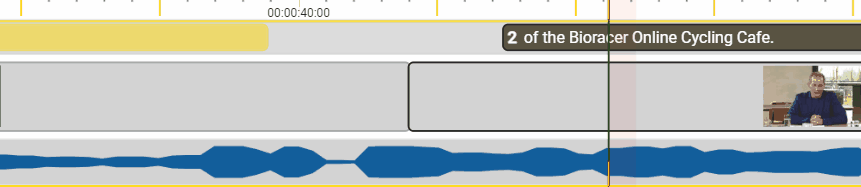
A snap area is the area between two snap points. This area contains a dotted line which marks the cutoff point for snapping.
If the incue is before the cutoff, it will snap to point on the right of the cutoff.
If the incue is after the cutoff, it will snap to the point on the left of the cutoff.
Cue snapping settings can be found in the Timing Rules Layer; and are split into two areas: The Incue Proximity Options and the Outcue Proximity Options
Incue Snapping
| Setting |
Explanation |
| In Cue Distance before Shot Change (frames) |
Set distance before the shot change snap point. |
| In Cue Cutoff before Shot Change (frames) |
Set cutoff point before the shot change. |
| In Cue Minimum before Shot Change (frames) |
Set minimum snap point before shot change |
| In Cue Minimum after Shot Change (frames) |
Set minimum snap point after shot change |
| In Cue Cutoff after Shot Change (frames) |
Set cutoff point before the shot change. |
| In Cue Distance after Shot Change (frames) |
Set distance after shot change snap point. |
Outcue Snapping
| Setting |
Explanation |
| Out Cue Distance before Shot Change (frames) |
Set distance before the shot change snap point. |
| Out Cue Cutoff before Shot Change (frames) |
Set cutoff point before the shot change. |
| Out Cue Minimum before Shot Change (frames) |
Set minimum snap point before shot change |
| Out Cue Minimum after Shot Change (frames) |
Set minimum snap point after shot change |
| Out Cue Cutoff after Shot Change (frames) |
Set cutoff point before the shot change. |
| Out Cue Distance after Shot Change (frames) |
Set distance after shot change snap point. |