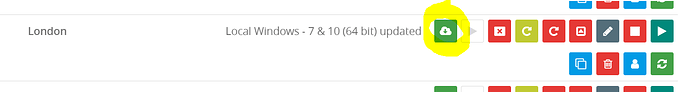Due to an external security certificate change you may experience problems running older Nebula Devices.
In the last couple of days, the SSL certificate for https://nebula.yella.tv underwent a significant change. This has affected the ability for older devices for run.
When trying to display the device status, this MAY result in a Chrome screen saying:
Cannot GET /status
If you see this message, or if your device is not working, please re-download the device by visiting
and downloading it by using the Green cloud button on the right hand side of your device:
On Windows, this will download an executable.
Place this executable in a convenient location, and preferably locate and delete other executables starting with Neb or Nebula.
Then run the newly downloaded executable within 5 minutes or so.
On OSX, this will download a .dmg disk image.
Go to applications, right click and ‘Move to Bin’ the previous version.
Then simply open the dmg and drag the Umbrella onto the Applications icon within the opened dmg.
You can then eject the disk called ‘Nebula’.
On opening the new application, Nebula should be restored to operation.
You must open the application within 5 minutes or so of downloading it, else you will need to repeat the download process.
This will not affect your configuration or existing work.
Keep safe
From Mr. Neb and
everyone at Yella Umbrella.