| Combination | Description | Visual |
|---|---|---|
| CTRL + ENTER | Insert Subtitle at video time or after Current Subtitle | 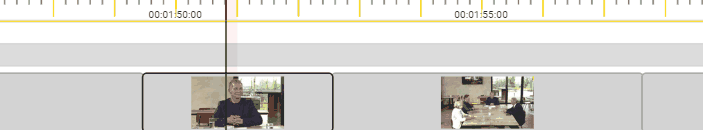 |
| CTRL + SHIFT + DELETE | Delete current selected subtitle. | 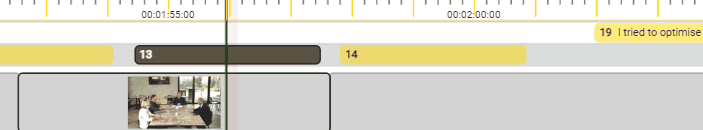 |
| Delete only the audio. | 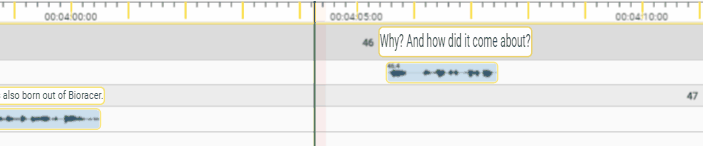 |
|
| SHIFT + Dragging | Reposition single title | 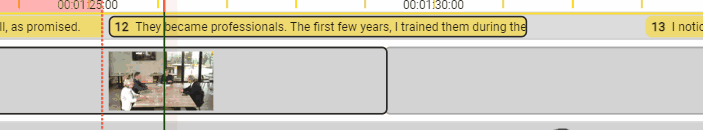 |
| Reposition only the audio. | 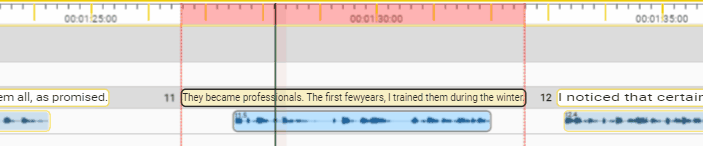 |
|
| SHIFT + CTRL + Dragging | Reposition / Recut ALL titles | 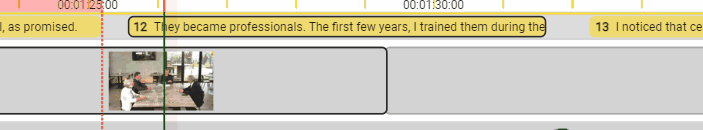 |
| ALT + CTRL + Dragging | Reposition / Recut titles from this point on | 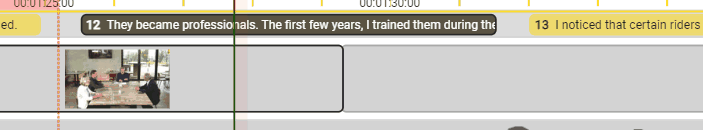 |
| SHIFT + Dragging [right side of the title] | Adjust outcue. | 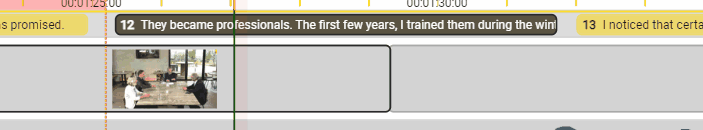 |
| SHIFT + Dragging [right side of the audio] | Adjust the outcue of the audio. | 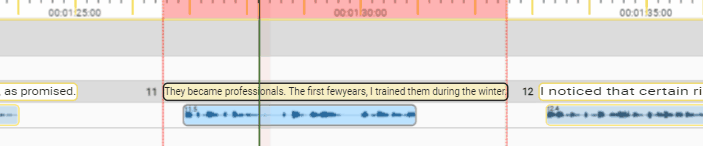 |
| SHIFT + Dragging [left side of the title] | Adjust incue. | 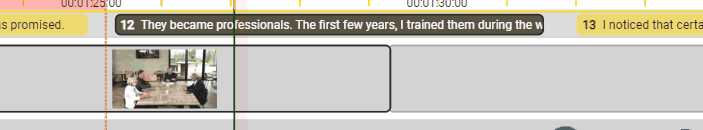 |
| SHIFT + Dragging [left side of the audio] | Adjust the incue of the audio. | 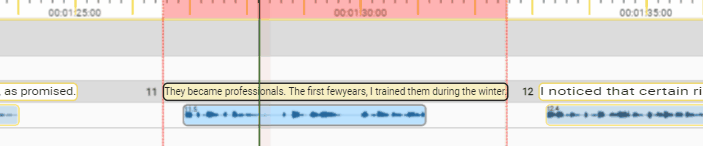 |
| Alt + Plus | Set incue to current Time Cue. | 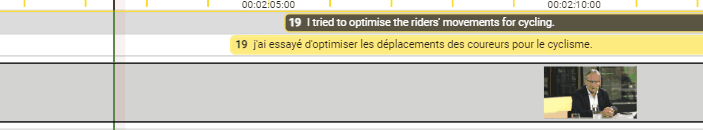 |
| Alt + Minus | Set outcue to current Time Cue. | 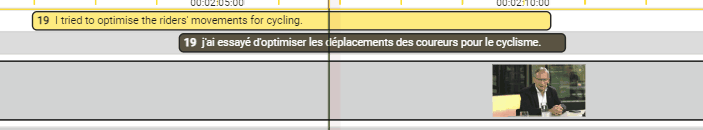 |
| SHIFT + Double Click | Recut from here on setting incue to current Time Cue | 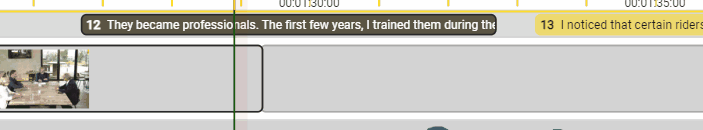 |
| SHIFT + CTRL + Double Click | Recut/ Reposition sub from this point on ALL files. | 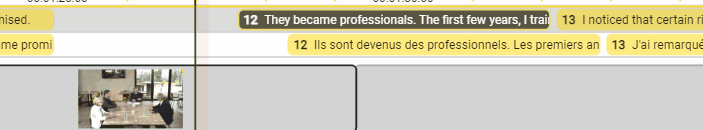 |
| ALT + Up Arrow ALT + Down Arrow | Move 1 Frame Forward Move 1 Frame Backward | 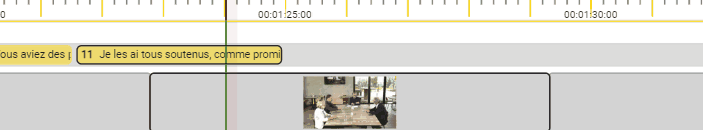 |
| SHIFT + ALT + Up Arrow SHIFT + ALT + Down Arrow | Move 5 Frames Forward Move 5 Frames Backward | 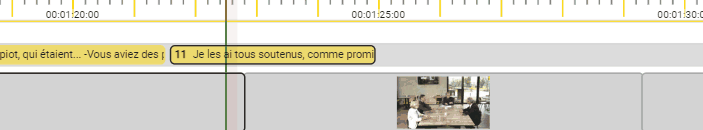 |
| CTRL + ALT + Up Arrow CTRL + ALT + Down Arrow | Move 5 seconds Forward Move 5 seconds Backward | 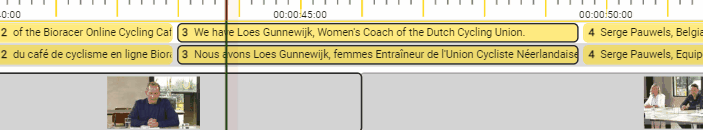 |
| CTRL + ALT + Right Arrow CTRL + ALT + Left Arrow | Next Shot Change Previous Shot Change | 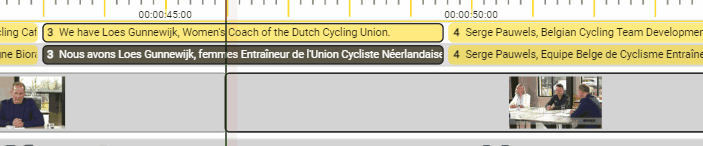 |
| ALT + Page Up ALT + Page Down | Next Subtitle Previous Subtitle | 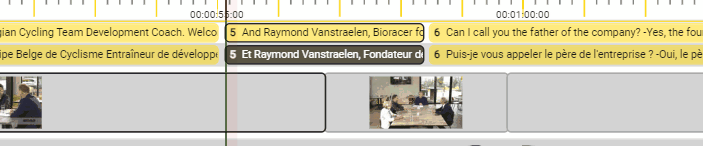 |
Summary
Files
Files
Project
Project
Project Recent
Project Open
Project Save As
Project New
Project New Media
Project New Blank
Project Properties
Text Files
Text Files New
Text Files Add
Text Files Open
Text Files Import
Text Files Export
Import
Import Media
Import Text
Import Script
Import Project
Import Audio Job
Export
Export Text
Export Script
Export Project
Export Audio Job
Export Audio Mix
Export Pro Tools
Tasks
Current Task
Current Task Details
Save Current Task
Reload Current Task
Exit Current Task
Load Task
Manage Tasks
Tools
Audio Tools
Audio Mixer
Extract Gaps from Audio
Extract Gaps from Subtitle
Edit Fades
Extract AD from Audio
Import Audio Job
Export Audio Job
Synthetic Voices
Synthetic Voices Speak
Synthetic Voices Favorites
Export Pro Tools File
Settings
Layouts
Recent Layouts
Load Layout
Save Layout As
Widgets
Style Profile
Fonts
Hotkeys
Shortcuts
Help
Stellar Help
Stellar Help How-To Section
Stellar Help Manual
Stellar Help Glossary
Stellar Help Hotkeys
Forum User Forum
Stellar User Forum
Stellar Forum Wiki
Yella Umbrella Website
Troubleshooting
Version History
Summary
Files
Project
Project Recent
Project Open
Project Save As
Project New
Project New Media
Project New Blank
Project Properties
Files Text
Files Text New
Files Text Add
Files Text Open
Files Text Import
Files Text Export
Files Import
Files Import Media
Files Import Text
Files Import Script
Files Import Project
Files Import Audio Job
Files Export
Files Export Text
Files Export Script
Files Export Project
Files Export Audio Job
Files Export Audio Mix
Files Export Pro Tools
Files Print
Tasks
Tasks Current
Tasks Current Details
Tasks Save
Tasks Reload
Tasks Exit
Tasks Load
Tasks Manage
Tools
Audio Tools
Audio Tools Mixer
Audio Tools Gaps Audio
Audio Tools Gaps Subtitle
Audio Tools Fades
Audio Tools Extract AD
Audio Tools Import Audio Job
Audio Tools Export Audio Job
Audio Tools Synthetic Voices
Audio Tools Synthetic Voices Speak
Audio Tools Synthetic Voices Favorites
Audio Tools Export Pro Tools
Settings
Settings Layouts
Settings Layouts Recent
Settings Layouts Load
Settings Layouts Save
Settings Widgets
Settings Style Profile
Settings Fonts
Settings Hotkeys
Settings Shortcuts
Help
Help Stellar Help
Help Stellar Help How To
Help Stellar Help Manual
Help Stellar Help Glossary
Help Stellar Help Hotkeys
Help Forum User Forum
Help Forum
Help Wiki
Help Website
Help Troubleshooting
Help Version History
Summary
Navigate Project New Media